Description
Biomind is a brain training app designed to train the working memory in a cross-modal manner.
Version: 0.2.1 Updates:
- Android version released!
- New input method – tap or click anywhere when a target is reached
- 3D graphics
- Music
- New game modes
- Option to alter speed
Overall, I wanted this version to feel fun to play in the same way a computer game might be. That way, people might be able to sink more time into training without it feeling like a chore.
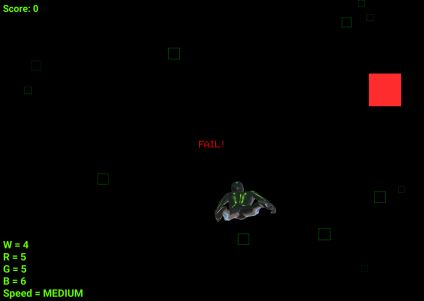
Please Note:
This app is a free download, though you may pay a small amount for it if you like! If you wish to download the app for free, please do not select PayPal as your payment method at checkout – it won’t accept a zero as the amount.
Unfortunately, I haven’t found a way to disable the requirement for a physical address. I know some people are funny about giving this out, but please rest assured I won’t be using it any way!
Some future versions/updates may be paid downloads. I have been very pleased with the reception to BioMind and would love to invest more time in it going forward/make it a mainstay of the site.

As the size of the file and the demand for the product increases, it may also become costly to host!
However, this version is a gift to you guys! And, as promised, I will also be sharing the source code very soon for those that want to develop the concept in their own way.
HOW TO RUN
This app works on Android and PC. There are no current plans for an iOS version, but I will consider this if there is enough demand. I’d need to buy a Mac first, though!
Android
Extract the files using an app or computer. Find the APK file and copy it to your Android using USB or method of your choice.
Now open your device and use a file manager app to locate the APK. Launch the APK and follow the steps to install. Note that you must first set your device to allow installations from other sources (by default, Android devices only like to install apps from the Play Store).
PC
- Extract all the files in the folder.
- Open the BioMind PC folder.
- Click the .exe. Enjoy!
INSTRUCTIONS
The main objective is to track multiple targets and count them as their number increases. The simplest mode has you tracking a white square and a red square, while ignoring a green square.
Your objective here is to count the white and red squares separately. When one of these categories reaches the target number, you need to tap or click anywhere on the screen. For example, if you have counted 7 white squares, tap the screen. This will reset the white squares back to 0. However, the red squares will remain at whatever number they were on. You must tap again when these reach the target, or when whites climb to that number again.
HOW IT WORKS
For more detailed explanation, see the video and article. The aim of Biomind is to challenge the working memory to hold two or more data sets and to update them dynamically. This must be done while avoiding distracting information and may include information across different sensory domains. It should challenge working memory capacity AND persistence, focus, task-switching, and more.
Future updates will increase the cognitive load and the variety of the challenge.
Upcoming Updates:
- More modes, including multi-modal options
- Custom scenarios
- Adaptive soundtracks
- Focus training mode
- Inhibitory control mode
- Sports vision mode
- More scenes and graphics
- Score tracking
- Eventually: VR mode













